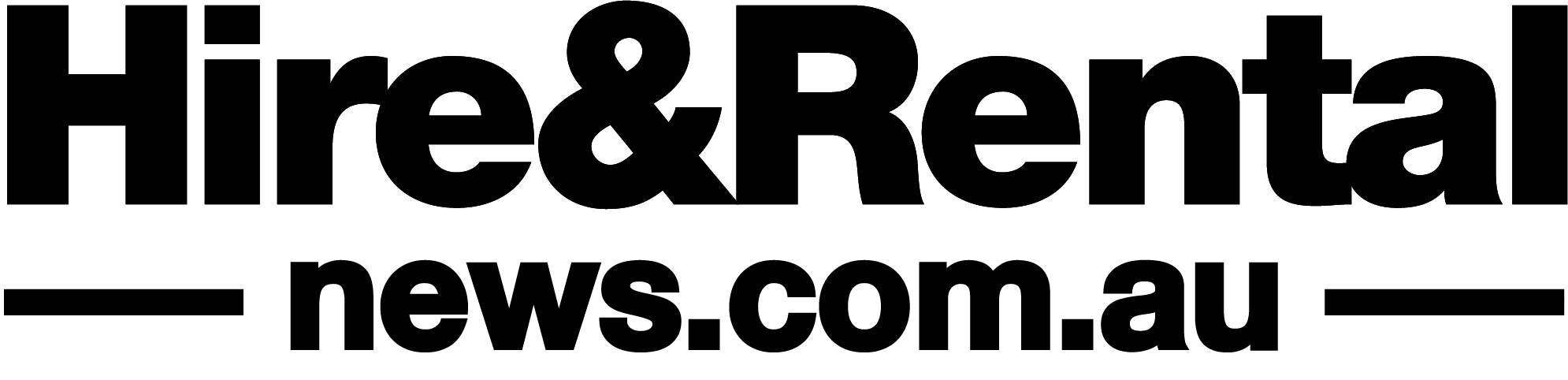Single touch payroll
Hire & Rental Aug 12
By Mariana von-Lucken, Partner, Tax Consulting, HLB Mann Judd, Advisory & Accounting
Single touch payroll (STP) is a software-based ATO procedure that requires firms to report employee salaries, wages, allowances, deductions, PAYG Withholding and superannuation electronically and in real-time to the Australian Taxation Office (‘ATO’).
This is reported to the ATO through the use of an STP compliant software which is ordinarily your usual payroll software.
If you are already using payroll software the only change for you is you will no longer need to provide year-end payment summaries to your employees since they can now see their year-to-date tax and super information online through their MyGov accounts.
Who needs to report and what do you report?
From 1 July 2018, all entities with 20 or more employees were required to report specific mandatory payments through STP.
From 1 July 2019, legislation has been introduced to extend this to all entities with less than 20 employees.
The mandatory payments which need to be reported include the following:
- Payment to an employee such as salary or wages;
- Payment of remuneration to the director of a company;
- Payment for termination of employment – life benefit;
- Payment of unused leave or parental leave.
Anything other than this is not required to be reported to the ATO. This includes payments to contractors who are paid via accounts payable. If you pay a contractor through your payroll software though these are required to be reported through STP.
There are three main concessions available:
- Less than 20 employees can start reporting any time from 1 July to 30 September 2019.
- The ATO will allow micro-employers (less than four employees) to report their STP information quarterly through their registered tax agent up until 30 June 2020. After this date you will need to use one of the no-cost or low-cost solutions.
- If you are an owner (by director, shareholder) or family member the start date can be extended to 1 July 2020.
What happens if I make a mistake?
If you make a mistake you have the option of either correcting the error in the next regular pay event, submitting an update event or submitting a full file replacement.
You are able to correct in the next regular pay event or submit an update event where:
- You are simply correcting employee information such as date of birth or address;
- You have identified an overpayment in the same financial year; or
- You have misclassified an amount but no additional payment is required.
Please note an update event must be submitted within 14 days of the error being identified.
You would only use a full file replacement to correct a mistake if you need to completely replace the latest pay event because it was sent to us in error or it contained significant corrupt data.
NB: Most employees will require a MYGov account to now access their Tax Assessment notices and PAYG statements.
Further questions regarding Single Touch Payroll can be directed to: 02 9020 4285 or email: MvonLucken@hlbnsw.com.au